In order to get updates, access to PRO features, demo and support, the license activation is required.
- Install and activate the Enwoo PRO plugin
- Go to your account – Orders and hit button “License Manage”
- Generate the license key and copy it (One license key = one website)
- Now go to your website WP Dashboard – Settings – Enwoo PRO license and paste the license there
- Hit “Save” button
Common problems:
There was a problem activating the licence: Invalid licence key
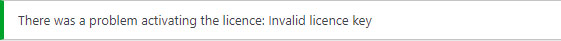
You entered the wrong key. Don’t forget to copy and paste the entire key. The key looks like this:
enwooproXsite-xxxxxxxx-xxxxxxxx-xxxxxxxxThere was a problem activating the licence: Licence Key was Already Activated for…
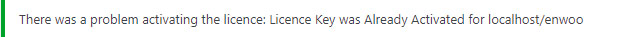
Go to your account and hit button “License Manage”, deactivate the key. Now you can use it again.
