To install a WordPress theme, follow these simple steps:
- First, log in to your WordPress dashboard.
- Navigate to “Appearance” > “Themes” on the left-hand side of the screen.
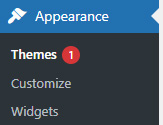
- Click on the “Add New” button at the top of the page.
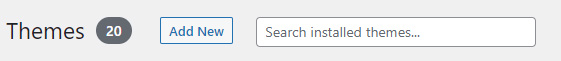
- From here, you can either search for a theme using the search bar or upload a theme from your computer by clicking on the “Upload Theme” button.
- If you choose to search for a theme, you can browse through the various themes available on the WordPress.org theme directory. Once you find a theme you like, click on the “Install” button.
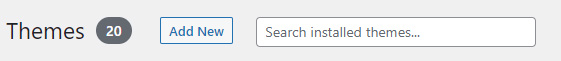
- If you choose to upload a theme, click on the “Choose File” button and select the theme file from your computer. Once you have selected the file, click on the “Install Now” button.
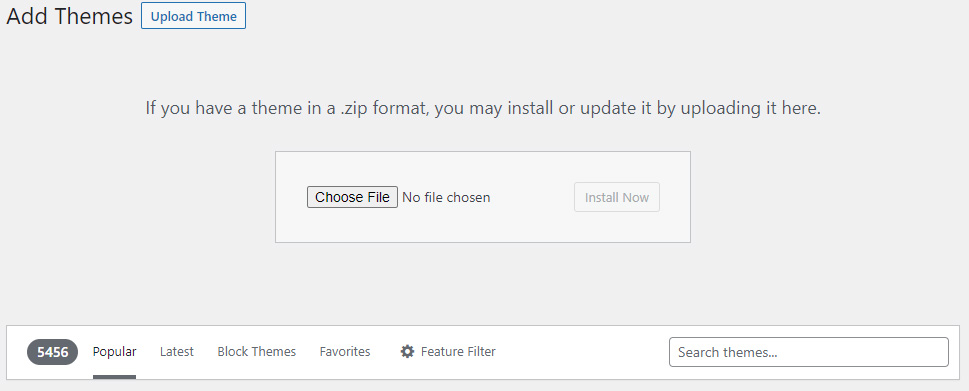
- Once the theme has been installed, you can activate it by clicking on the “Activate” button.
That’s it! Your new theme should now be installed and active on your WordPress website. You can customize it further by navigating to “Appearance” > “Customize” and using the various customization options available.

2 thoughts on “How to Install WordPress theme – Fast tutorial”
Simple and fast tutorial. Thank you
Perfect