Ajax search for WooCommerce, also known as asynchronous JavaScript, is a technique used to enhance the user experience by providing real-time search results without requiring the user to reload the entire web page. It allows users to get instant search results as they type, making the search process faster and more interactive.
We integrated Ajax search widget into our WooCommerce PRO addon – Enwoo PRO, you can enable your customers to quickly find products by dynamically updating the search results as they type in the search box.
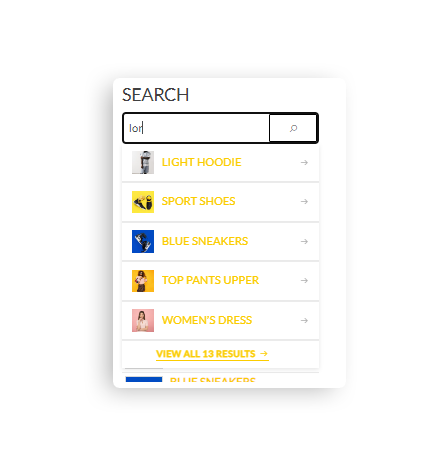
By implementing Ajax search in WooCommerce, you provide a more seamless and efficient shopping experience for your customers. It helps them find products quickly and encourages them to explore your online store further.
Here’s a general overview of how Ajax search works with WooCommerce:
- User Interaction: When a user starts typing in the search box on your WooCommerce website, the Ajax search functionality detects the input and triggers a search request.
- Search Results: The server then generates a response containing the search results without page reloading. The response includes relevant product data.
- The JavaScript code on the client-side receives the server response and dynamically updates the search results section of the web page without reloading the entire page. The updated search results are displayed to the user in real-time as they continue typing.
- The user can further refine the search query, and the Ajax search functionality continuously sends new search requests based on the updated input.
