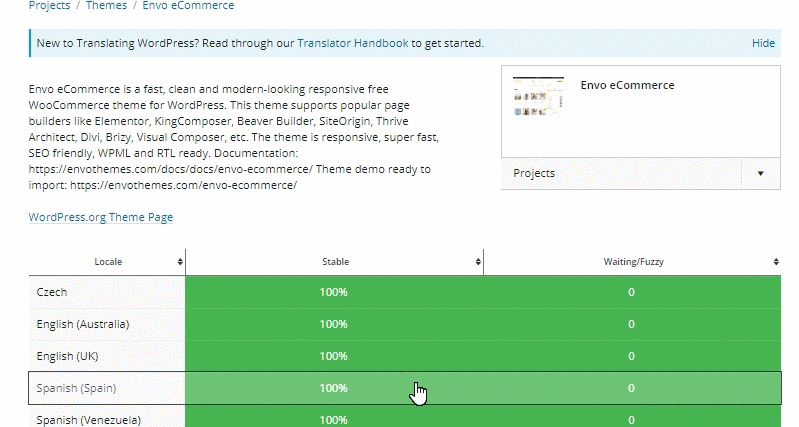The WordPress themes comes with .po / .mo files and they are fully translatable.
What is GlotPress?
GlotPress is a web-based translation management system (TMS) designed for translating open-source software, such as WordPress themes and plugins. It is developed and maintained by the WordPress community.
GlotPress provides a platform for translators to collaborate on the translation of software projects. It allows users to translate strings of text, organize translations into projects and components, and manage translation teams and workflows. Translators can suggest translations, vote on translations, and collaborate with other translators to improve the quality of translations.
GlotPress also provides features for developers to manage translations of their software projects. Developers can upload source files for translation, manage translation teams, and monitor translation progress. They can also review translations and approve or reject them.
How to translate WordPress theme with GlotPress
- Visit the GlotPress project on WordPress repository here
- Login (or create account)
- Select the theme that you want to translate from the list of available projects.
- Choose the language that you want to translate the theme into.
- Begin translating the strings. GlotPress will present you with a list of strings that need to be translated, along with the current translation and any comments or context that may be helpful. Translate each string and save your changes.
- Once you have translated all the necessary strings, submit your translations for review. The theme author or a reviewer will then be able to approve your translations and make them available for use.
- Finally, download the translated language file and upload it to your WordPress site’s language directory. You should now be able to switch to the translated version of the theme from your WordPress dashboard.
Export and use the translation files
If you wish implement the translation in your website immediately, you can export the current translation files in the .po & .mo format and use on your website by uploading it to the languages folder using FTP / SFTP with correct naming convention.
- For themes: wp-content/languages/themes/
- For plugins: wp-content/languages/plugins/
Correct .po/.mo file name is very important. This will make sure that WordPress understands what language you are referring to. Be sure to prefix the text domain before the language code. Capitalization is also important here.
Examples of file names. You can check the correct language codes here. Examples:
- For German: enwoo-de_DE.po & enwoo-de_DE.mo
- For Russian: enwoo–ru_RU.po & enwoo–ru_RU.mo
- For French: enwoo–fr_FR.po & enwoo–fr_FR.mo
- For Japanese: enwoo–ja.po & enwoo–ja.mo
How to export translation files