Fonts and typography options of theme are customizable
To edit theme font go to Customizer – Theme Options
To edit WooCommerce pages fonts go to Customizer – WooCommerce
These sections are divided to sub-sections. Open the sub-section find the font option and hit “pencil” icon to edit typography.
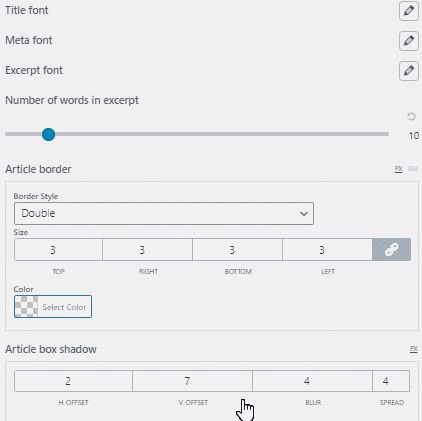
Note: To change font for whole website, go to Customizer – Theme options – Content colors and typography – Site font and change the site font. This will define font for whole website (fonts of other options must be set to default, if not, it will override the default site font for the section).
Google Fonts in Free Enwoo Theme
Roboto, Open Sans, Lato, Roboto Condensed, Slabo 27px, Montserrat, Oswald, Source Sans Pro, Raleway, Merriweather
Google Fonts in Enwoo PRO addon
Over 800+ google fonts. List of the fonts here
