WooCommerce Popup Login/Register is a premium feature of Enwoo PRO addon.
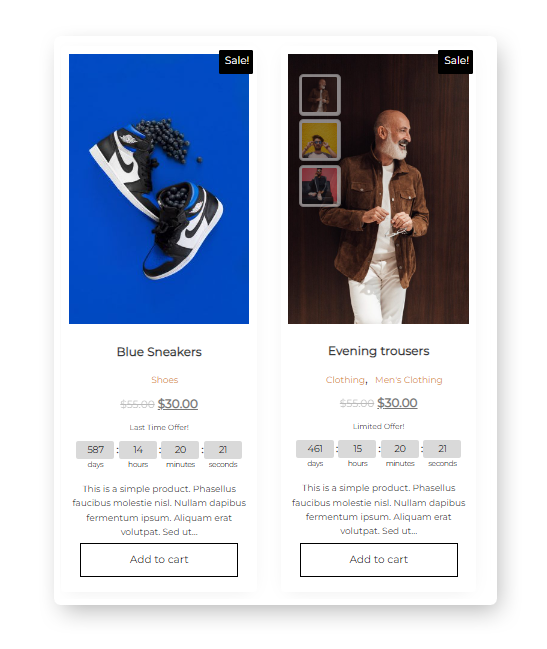
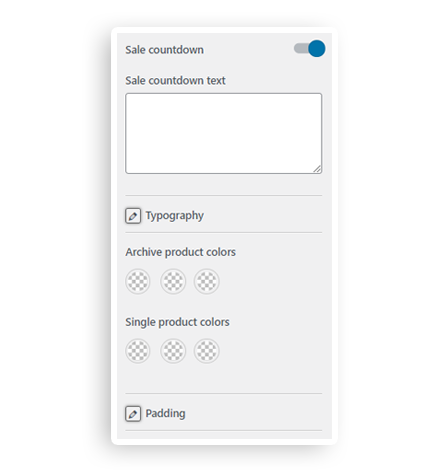
It shows a countdown sale box on archive and product page with the simple product on sale.
Supported is simple product only!
This feature is enabled by default. To disable it or setup it go to Customizer – WooCommerce – Sale Countdown
In the Customizer you can setup the colors and sale countdown text displayed above the countdown box.
Setup the countdown text individually
It is possible to setup the countdown text individually for every product. To do it:
- Edit the product
- Hit schedule button to open the schedule box
- Type your custom “Sale notice”
- Save/publish the product
